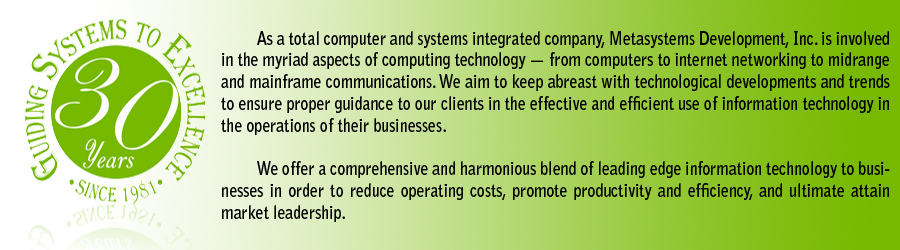

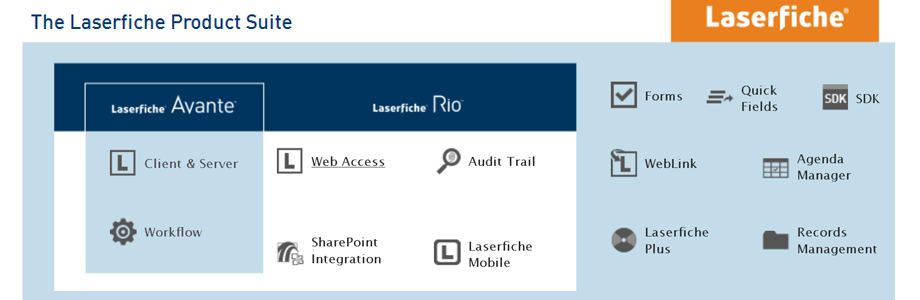




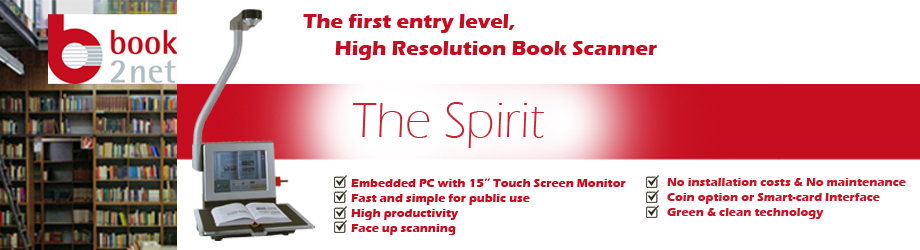

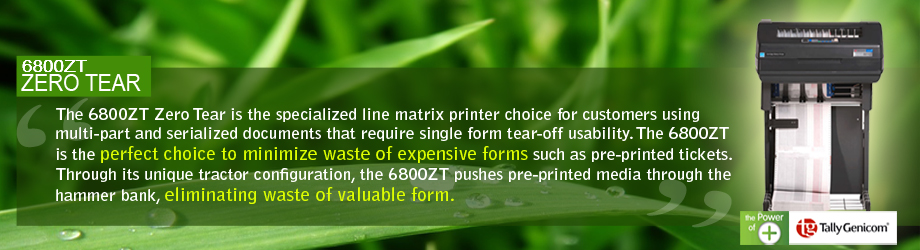


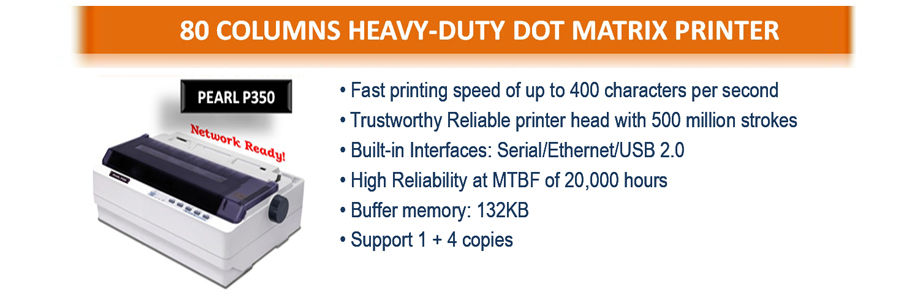






Benefits
| Click here for a PDF of this information |
|
Features |
Benefits |
|
1U Rack-Mount Unit |
Saves space at the rack. 1U design takes up to 85% less space than a full-size keyboard, monitor and mouse. |
|
17-inch LCD Display with up to 1280 x 1024 Resolution |
Large display means data is clear and easy to view. |
|
Scalability/Cascading |
Users can control up to 8 or 16 servers. With the TMCAT1728 and TMCAT17216 models, users can control up to 256 servers by cascading MCCAT two-user units. |
|
Side Rails with Fixed Position Feature |
Stable working surface prevents unwanted drawer movement. |
|
Multi-Language Keyboard Support |
Supports US English, UK English, German, French, Spanish, Italian, Traditional Chinese and Japanese. |
|
Video Display |
Supports the highest video resolution of up to 1280 x 1024 at 150 feet (45m) for the local user. Optional second user is able to support 1600 x 1200 @ 60Hz at 100 feet (30m) through the MCCAT-UST. |
|
MasterConsole? Computer InterfaceModule (MCIM) Technology andMultiplatform Support |
MCIMs with ?keep-alive? technology allow users to add, remove and hotswap components without interruption to the live servers. MCIMs are also available in USB and PS/2 for support of various servers and devices in your data center. MCIMs support MS-DOS, Windows? 2000/2003/NT?/XP/Vista?, Linux? (Red Hat, Novell? Suse), SCO UNIX?, Macintosh? OS9, OSX and Sun? Solaris?. |
|
Simple Installation |
Plug-and-play installation, auto-configuration along with easy-to-use, onscreen displays. With the one-man installation kit, you can easily install TMCAT17 to the rack on your own. |
|
Optional Second User Can Be up to 650 Feet Away from the Switch Without Degrading Video Quality |
With TMCAT17 and a User Station, the second user can be up to 650 feet (195m) from the switch for ?lights-out? server room access. The MasterConsole CAT User Station (MCCAT-UST) can be placed up to 100 feet (30m) away from the switch. The Paragon? II Enhanced User Station (P2-EUST) can be placed up to 650 feet (195m) away from the switch. |
|
Targets Can Be Labeled with Devices? Names |
Allows easier server selection from the on-screen menu. |
|
Password Authentication |
Support of one administrator and 127 user profiles for secure access and simple management. |
|
AutoScan and AutoSkip |
AutoScan allows users to scan servers at variable rates. AutoSkip bypasses inactive channels. |
|
Screen Saver |
In addition to the already supported Green Mode feature, a screen saver feature is provided. |
|
Simply the Best ? with Raritan?s New MCUTP Cable |
MCCAT provides three brand-new cabling options. MCUTP cable offers server room flexible cabling lengths of 2, 6, 13 and 20 feet between the servers and MCCAT. MCUTP cable is a brand-new cable for the MCCAT product line. It integrates Raritan?s CIM (Computer Interface Module) and UTP cable for easier cabling management. MCUTP cables provide PS/2, USB and Sun USB support. Also, Raritan?s Computer Interface Module, with PS/2, USB, Sun and serial support, provides up to 150 feet (45m) between the target server or serial devices and the switch with the current server room?s cabling infrastructure. These two cabling options assign and retain unique server names for each attached server automatically. They make installation and re-configuration easier. |






 Tel: (632) 534-2136 to 41
Tel: (632) 534-2136 to 41 For more
For more